For about a week Dreamhost’s e-mail forwarding to gmail addresses was down. I don’t really care who was really responsible for this (to me it seems like Google caused it) made me look around for an alternative solution for domain-related email addresses and I stumbled upon Google’s domain apps.
With this service Google offers anyone who has a domain to directly use for example GMail for their domain-emails on a DNS level. So no simple forwarding but real email hosting. So far this looks definitely interesting, but on a Wiki page in the respective google group I found a list of limitations:
- Google Groups integration
- Color Labels
- AOL Chat integration
- Creating filer from this message feature
- Update contact profiles
- Integration of accounts with rest of Google service
- Gmail Mobile App for Google Apps
I went on to create a domain account for one of my sites just to see if these features were really missing … and yeah, I was really really surprised to see that there are for instance really no colored labels. BUMMER!
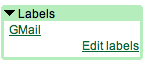
There are really no labels.
On the other hand the whole process of setting Google Apps up was pleasantly simple and straight forward. All I had to do (besides filling out a couple of forms) was to upload a file to my domain and edit the MX-records of my domain. For the latter Google also offers detailed tutorials for some of the more well-known hosting companies out there.
Another problem I’ve faced so far were forwarders: There is no “Create a forwarder” link anywhere in the email settings. From what I’ve seen so far, there are 2 options to still get them to work:
- If the email should be forwarded to an address within the hosted domain, just create a normal user account for it or add a “nickname” to the user that should receive that email.
- If the email should be forwarded to an outside email address, setting up a mailing list with that address as single recipient should also get this job done.
In my opinion the help section is lacking a bit in this regard ;-) So to sum up my experience with it so far (about 1h of use):
PROS:
- Very easy setup
- Free (if you choose the standard edition)
- More or less complete Google services
- Easy administration
CONS:
- The “more or less” above. Without the new features for example in GMail the mailing is really lacking some important stuff.
- Google Support is automatically receiving all mail sent to postmaster@domain.com and abuse@domain.com. Sure, you can add yourself also to this list, but I don’t like it that Google gets these mails by default.
- Missing documentation for forwarders.

Do you want to give me feedback about this article in private? Please send it to comments@zerokspot.com.
Alternatively, this website also supports Webmentions. If you write a post on a blog that supports this technique, I should get notified about your link 🙂