Google released yesterday an update to how e-mails can be organized within Gmail. The update adds a series of thematic tabs to the top of your inbox called “Categories” for social networks, mailinglists/forums, promotions, application updates and, finally, also “actual” emails that you primarily want to read (aptly called “Primary”).
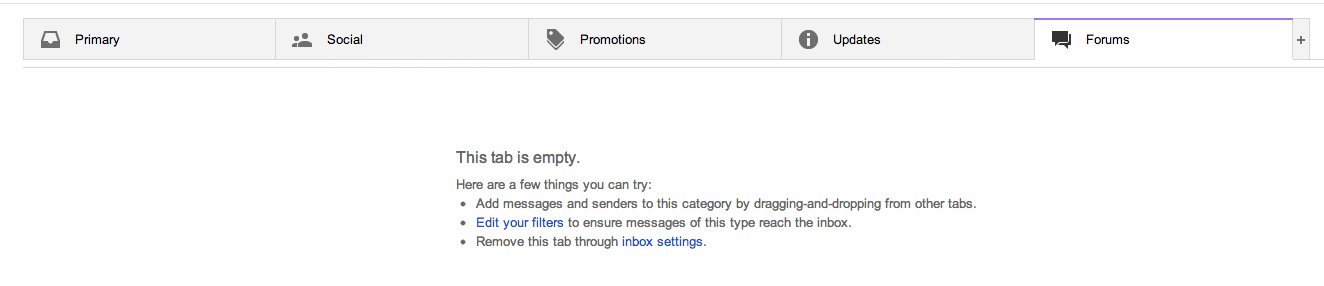
Gmail's new way of organizing your emails: tabs.
In theory the idea is great since it help you to focus even more on the mails you actually care about while still having a counter for all the other stuff. Well, unless you’re aiming for Inbox Zero where you usually end up having completely different problems ;-) But back to “Categories” where I have two issues with the current implementation:
-
You can’t move between categories using keyboard shortcuts. I’m probably not in the minority here when I say that I use Gmail nearly exclusively with my keyboard. Categories seriously get in the way here right now since you’re mostly stuck in whatever tab you are right now.
-
You can’t really configure the tabs right now. Sure, you can move them left and right, not show all the tabs, but there is no way to create your own categories based on your own filter rules. Also the default-settings can not be influenced by filters but only by moving mails manually to the matching category and telling Gmail to apply this change to every other similar mail.
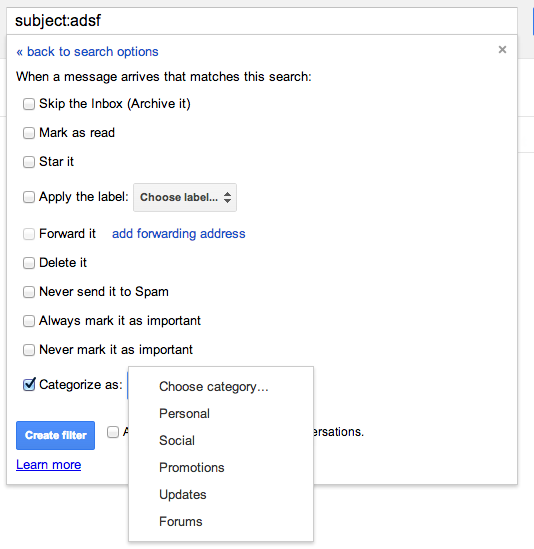
What Google hasn't forgotten, though, is to let you add mails explicitly to a category using a filter.
So, while I really like the visual style and the order this new feature brings to my inbox, I’ve now moved back to the good old “Priority Inbox” in the hope that Google will improve Categories further to make them usable for me :-)

Do you want to give me feedback about this article in private? Please send it to comments@zerokspot.com.
Alternatively, this website also supports Webmentions. If you write a post on a blog that supports this technique, I should get notified about your link 🙂