So, week two of doing TDD and I’m still absolutely loving it. I’ve also rediscovered two tools/libraries I had been using before but that make much more sense to me now that I iterate on tests more frequently.
GoConvey
GoConvey was one of the first tools I used to run tests in Go back when I learnt the language all these years ago. The project has two main parts:
- A testing framework which is supposed to give your tests a slightly nicer structure using a DSL
- A test runner that continuously watches your source files, runs the associated tests, and finally present the output to you in a web interface
For my purposes, the second aspect is highly relevant. Whenever I now want to change something inside a package, I open a goconvey instance in there. It will start watching the files in that package for changes , run the relevant tests, and let me know if I’m done with my change or not.
Let’s say, I’m working on a new helper for tpl inside the
internal/world package. Then I change into the folder of that
package and run goconvey:
$ goconvey
...
2020/01/25 20:34:57 goconvey.go:105: Launching browser on 127.0.0.1:8080
2020/01/25 20:34:57 goconvey.go:178: Serving HTTP at: http://127.0.0.1:8080
This will open a browser window and show me all the tests that have just been run:
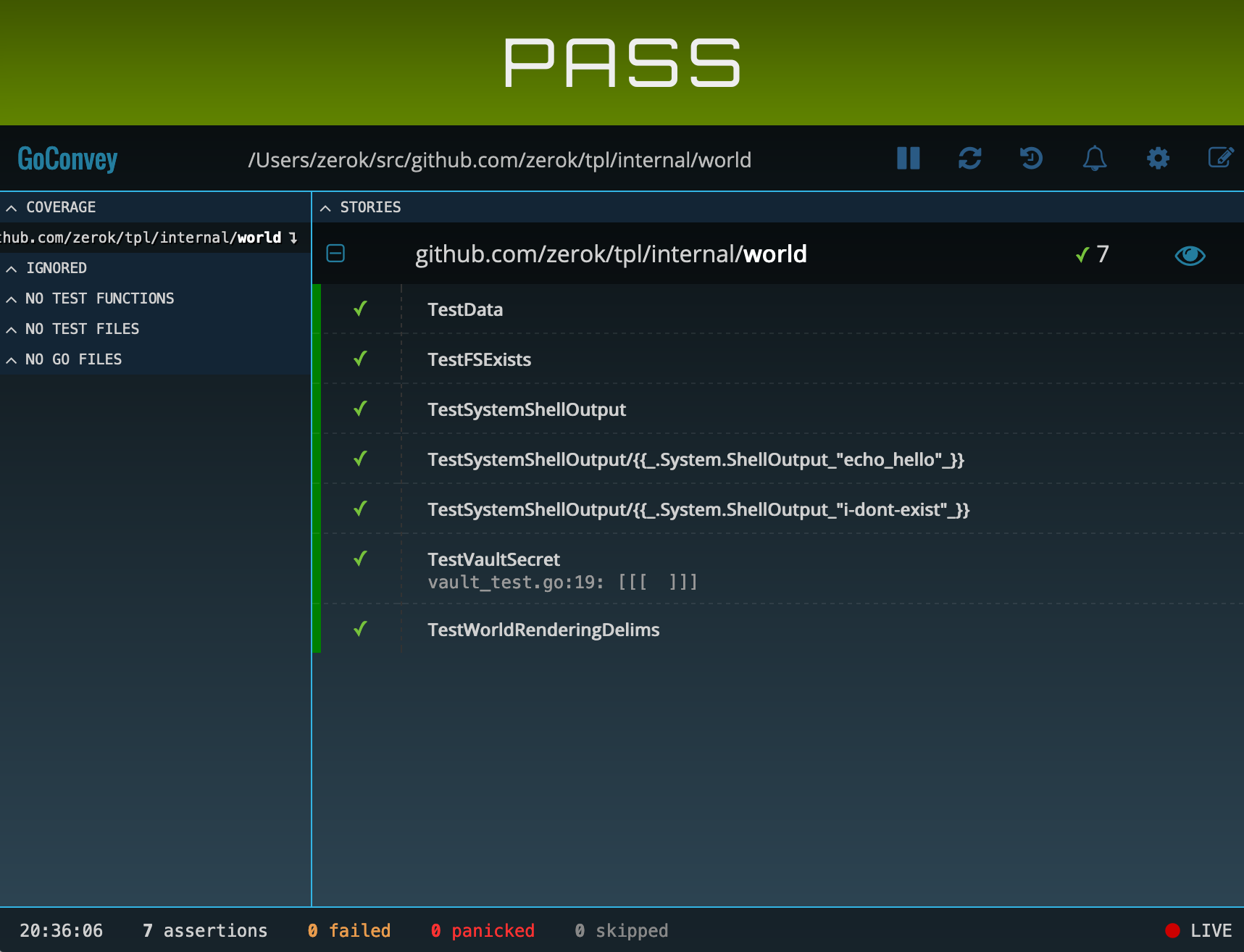
GoConvey also supports sending notifications after every testrun. This means, I don’t have to keep the browser open on a secondary display while coding on the primary one. Instead, I can just leave the browser somewhere in the background and have all my screen-estate for the tests and code to iterate on. This is especially handy while coding on my 13" laptop while at home or on the go.
Sadly, notifications are disabled by default but can easily be enabled through the “bell” sign in GoConvey’s UI as shown below:
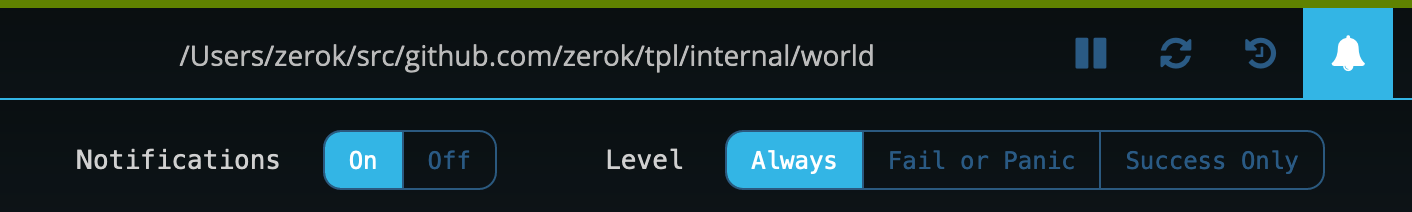
dockertest
Dockertest is a little library I had already written about last year: It allow you to easily start up a Docker container, for instance of the database system you’re using in your application, and access its metadata like exposed ports etc. This little library has made my integration tests so much more readable, it’s hard to describe :-)
But as I said, I’ve already written about it before. If you want my 2c about it, go here.
Go’s crypto package test keys
The last one is just a little shout-out to Go’s awesome standard library: I recently also improved some JWT code but ran into the situation where I didn’t felt like checking in some previously valid tokens (as they had already expired) as test objects. What I did instead, was to create my own little RSA keypair using Go’s crypto/rsa package and generate tokens inside my test cases using that:
import "crypto/rsa"
import "crypto/rand"
privateKey, _ := rsa.GenerateKey(rand.Reader)
publicKey := privateKey.Public()
These two lines of code prevented me from having to check in some pre-generated RSA keys which made the whole test suite much more pleasant to read. It also made testing the underlying code much more flexible because I could generate tokens with whatever properties I needed instead of having to rely on pre-generated ones.

Do you want to give me feedback about this article in private? Please send it to comments@zerokspot.com.
Alternatively, this website also supports Webmentions. If you write a post on a blog that supports this technique, I should get notified about your link 🙂