It’s now been 6 months since I’ve started using paper notebooks to do bullet journaling and so I thought it might be time to re-evaluate that. I’d be lying if I told you I hadn’t thought about switching back to OmniFocus and GTD at least once every couple of days. There have been two primary reasons for that:
- Capture while being somewhere where I can only use one hand.
- Tasks that are not actionable right now but that are going to eventually without any clear estimation when their time is going to be.
Make capturing easy
In GTD, capturing is the step where you simply dump an idea into a so-called “inbox” to be evaluated at a later time. This is one of the most important actions for me in order to (a) not forget anything and (b) not having to think about it all the time.
When I moved to the bullet journal method that one trusted inbox went away. Depending on my context I might have my full journal with me, or just a piece of paper and pen, or just my phone. I was struggling really hard until I decided that capture needed a companion: merge.
I now use three systems to capture new ideas or tasks:
- A tiny blank booklet which I have with me at all times
- Drafts for situations where I can only use one hand
- My full bullet journal
Every day (either in the evening or the morning) I try to find 5 minutes to ensure that all “pending” inbox items are merged into my bullet journal.
Embrace the collection
When moving away from OmniFocus I was a bit too reluctant when it came to creating collections. Thoughts like “Am I willing to sacrifice a whole page just for that?!” were very frequent thanks to me not wanting to waste anything. While thinking economically when it comes to paper and ink is probably not wrong, it’s optimisation in the wrong area. My goal is to first and foremost have a system in which I’m productive. If this means I waste a page here and there, so be it.
But hold one a second. Who says I have to give each and every collection at least one page? So I just fill up those half-pages that I have thanks to shorter projects simply with other collections. If one collection then against all odds still requires more space, I simply add a little note at each page’s bottom to indicate on what pages the collection continues.
Additionally, any collection that contains tasks is marked as a “project” in the journal’s index (using a simple square just waiting to get a checkmark added to it). I’m also thinking about adding a little red earmark-post-it to the actual pages in order to make them easier to find during reviews. If I’d only ever win a single post-it battle (with earmarker post-its being the natural resource) with my partner 😂
Review frequency
One of the corner-stones of GTD is reviewing your projects and tasks in regular intervals. It took me ages for that habit to take hold. With bullet journaling reviewing is as important if not even more so. Sadly, I still haven’t reserved a fixed point in time each week to do so. The closest I could come up with yet is Sunday morning when I create the weekly spread for the next week.
During each review I take a look at all the collections that are marked as projects to see if they are complete or if there is stuff left to do that could or even should be done during the week.
For now, that weekly mini-review has been enough as I haven’t (yet) forgotten to do anything important in a timely manner (that has made its way into the system) but it’s still a long way to becoming a proper habit. This is most likely the one aspect of my bullet journaling process that I should tackle on next: Proper, scheduled, weekly reviews!
Less color is more
Seeing so many beautiful journals on Instagram, Twitter, and Reddit eventually led me to buy a whole slew of color fine-liners. Let’s be realistic here: I’m not an artist nor do I have even remotely a talent for drawing. In order not to get tempted to still try, I’m now only carrying 3 kinds of pens with me:
- A black one
- A color one (in my case turquoise)
- A pencil
These are enough to highlight important elements like headings (using turquoise), simple drawings (pencil), and block content using a normal black pen (usually an EF fountain pen). That’s it. The less I need to decide whenever I open the journal, the better.
The daily spread/page
… didn’t work for me. After a couple of tries with various formats I decided that reserving a whole page or any kind of fixed space for every day wasn’t worth the effort. The original bullet journal method’s rapid logging approach with days simply going as long as they need to without any consideration for page breaks is working much better for me.
That being said, for the bullet journal I keep at work daily spreads make more sense since I also want to keep track of what tasks I was working on over the course of the day including the time I spent on them.
Habit tracking
Again thanks to some examples I saw on various places online I gave habit trackers a try. I had already used e.g. Streaks on iOS but I wanted to also cover this part of my life in the journal. After a bit of moving around I’ve now placed most trackers inside my weekly spread:
- Have I done at least a little bit of French training?
- Have I called my parents?
- Have I visited the gym or did something similar?
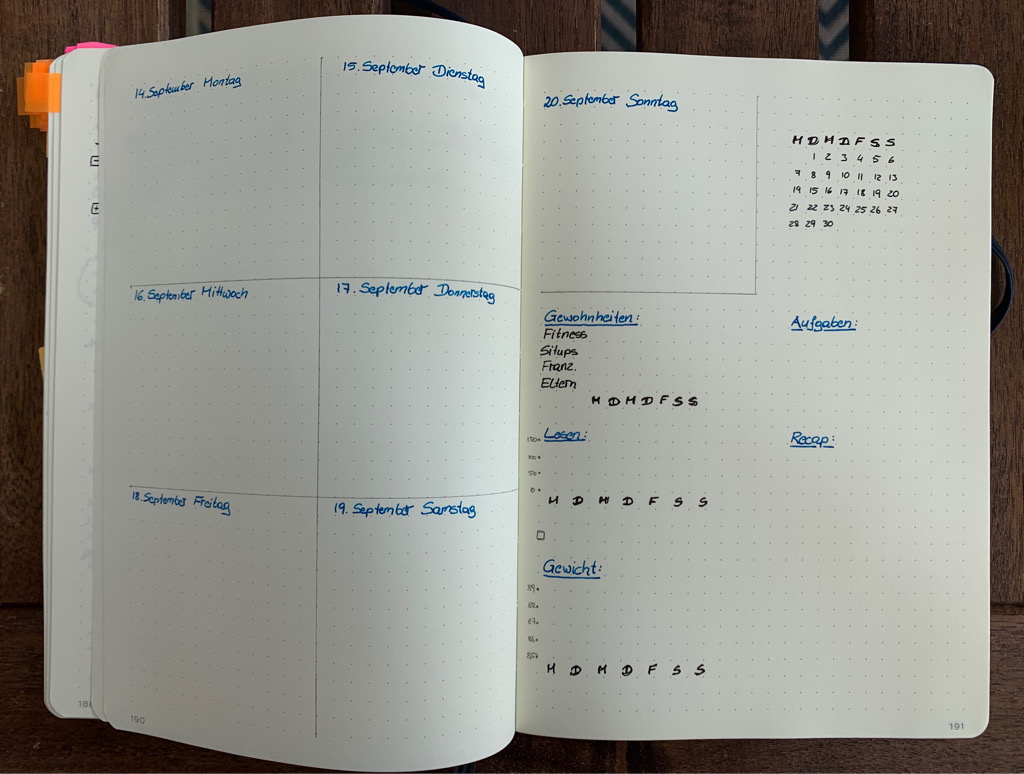
That’s pretty much it. Nothing fancy. Just a little 8x4 grid (incl. headings on both axis) and crossing off a day still feels great 😀
That’s pretty much it! Except for the two points I named at the very top of this post bullet journaling has worked remarkably well for me. I’m still sometimes tempted to go back to OmniFocus but especially now that I’m working full-time again, I want to use one system for everything and bullet journaling allows that even if I just have two journals, one for personal stuff, one for company topics.
Anyway, this won’t be my last productivity system retrospective as I’ll try to stick with the 3-month cycle 🙂 If you’re also doing bullet journaling, what’s your setup? Do you do something similar to what I’ve listed above or did you take a completely different route? Please let me know!

Do you want to give me feedback about this article in private? Please send it to comments@zerokspot.com.
Alternatively, this website also supports Webmentions. If you write a post on a blog that supports this technique, I should get notified about your link 🙂