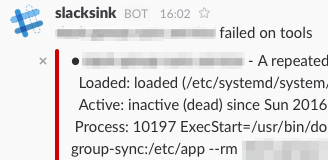 Cronjobs are great;
them failing not so much. But thanks to the
Cronjobs are great;
them failing not so much. But thanks to the MAILTO setting it’s relatively
easy to get notified if they don’t complete successfully. I recently moved quite
a few jobs over to systemd timers simply because systemctl list-timers is just
too convenient not to use 😉
The downside? No MAILTO. Luckily, I stumbled upon this post by Lars Ollén
where he mentions the OnFailure unit-setting:
#>> /etc/systemd/system/sometimer.service
[Unit]
# ...
OnFailure=status-slack@%n.service
[Service]
#...
This setting accepts the name of another unit that should be started with “%n” being replaced with the name of the unit that failed. As you can guess from the snippet above, I actually don’t want to have email notifications but something that posts into our team-chat if a timer fails.
The status-slack unit is pretty straight forward. It is mostly just a OneShot service that executes a shell script:
#>> /etc/systemd/system/status-slack@.service
[Unit]
Description=Reports timer error to Slack
[Service]
Type=OneShot
ExecStart=/usr/local/bin/systemd-slack %i
The script that is called here gathers status information using systemctl status
and forwards it to a little tool that forwards stdin to a Slack channel
(available on Github):
#>> /usr/local/bin/systemd-slack
#!/bin/bash
source /etc/default/slacksink
UNIT=$1
HOST=`hostname`
MESSAGE="$UNIT failed on $HOST"
SLACK_USERNAME="systemd-timer"
systemctl status --full "$UNIT" | /usr/local/bin/slacksink \
--channel="#team-channel" --message="$MESSAGE" --attachment \
--color=danger
That’s it 😊
Obviously, Slack is only one example here but it’s IMHO a nice use of the OnFailure handler. According to the docs you can even list multiple services here. Infinite fun with failing services 😉

Do you want to give me feedback about this article in private? Please send it to comments@zerokspot.com.
Alternatively, this website also supports Webmentions. If you write a post on a blog that supports this technique, I should get notified about your link 🙂