On 2022-03-24 Marco Arment released version 2022.2 of his podcast player Overcast which comes with a huge redesign of the start view of the application. When you now open the app playlists are much more prominently displayed as are most recently updated podcasts.
Playlist settings
I haven’t used playlists that much before but I’ve now started messing around with them, creating one for German podcasts, one for development podcasts and so on. What’s nice here is that you can also add a color and icon for each playlist:
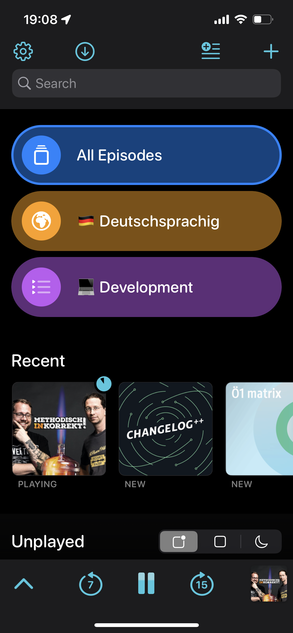
That color setting isn’t propagated down into the listing or anywhere else but It just gives the frontpage a nice visual touch so that you can more quickly find the podcast you want to listen to.
Next by priority
Another option I hadn’t noticed before is in the “Nitpicky details”: “Play Next By Priority” which is exactly what I wanted! As I wrote above, I mostly use a single playlist where I organize all the episodes I want to listen to. I also have a handful of shows that I want to listen to right away when they’re released (e.g. “Wissen aktuell” and “Digital Leben”). I’ve configured these shows to be listed first there. Let’s take a small example: Let’s say that my main playlist right now consists of the episodes “c”, “d”, and “e”.
c d e
^
I start listing to “c”. Now, all of a sudden, ORF releases a new episode of “Digital Leben” (a) and “Wissen aktuell” (b). The player will add them to the front of the playlist:
a b c d e
^
With the “Play Next By Priority” setting disabled when I’m done with (c) then (d) will be played next. With the setting enabled (a) will be played next, which is exactly what I want 😍
Just the first step
Marco wrote on his blog that this is just the first part of the redesign. He hasn’t yet touched the main player view, for instance, which he wants to get to in a future release.
So far, I really like the new design and especially the subtle font changes!

Do you want to give me feedback about this article in private? Please send it to comments@zerokspot.com.
Alternatively, this website also supports Webmentions. If you write a post on a blog that supports this technique, I should get notified about your link 🙂