One of Getting Things Done (GTD)’s core elements is the so-called “inbox”. This is a place where you place new, incoming tasks just to get them out of your head. For instance, if you receive a call and out of that you learn that you should do something. Instead of putting that onto some kind of TODO list for a specific day or, even worst, the same day right away, you put it into the inbox where you know that you have it and can carry on working on whatever you were working before. Whatever came in just now, is out of your mind as quickly as possible so that you can focus again.
Tasks in the inbox gets processed when you have time for them. For me this usually happens multiple times every day at worst and whenever I’m done with whatever task I’m working on currently at best.
Well, but that’s GTD. Especially in combination with OmniFocus working with an inbox was just something automatic for me. When bullet journalling there also exists an inbox but it’s more “in your face”. Here you’re supposed to use the daily page for whatever is coming in on that specific day. This makes adding new ideas extremely easy but it also puts those new ideas on the same level as all the stuff that you had actually planned.
Having all these appear on the same page caused some big prioritisation problems for me. I got distracted more easily and also often picked up these new tasks up more quickly rather than focusing on what I had actually planned.
For the last week or so I’ve tried to work on this slightly differently: Everything that is “just” incoming gets a very subtle marker that my brain doesn’t associate with a checkbox. Whenever I have a spare minute, though, I can look through my daily log, look for these “incoming tasks” and move them to specific projects, defer them, or mark them with proper checkboxes in order to schedule them for that same day (or basically ASAP).
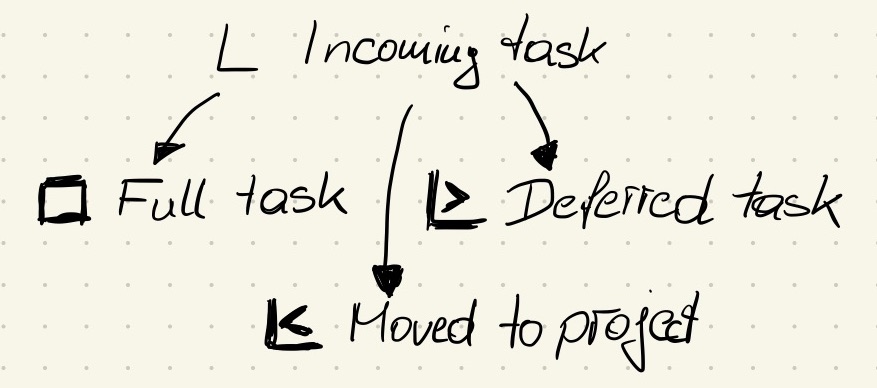
This way I think I get the best of both worlds: The daily log is still also the inbox with tasks coming in still someone get a higher priority than tasks that weren’t scheduled for that day, but they don’t get too high a priority by being distracting.

Do you want to give me feedback about this article in private? Please send it to comments@zerokspot.com.
Alternatively, this website also supports Webmentions. If you write a post on a blog that supports this technique, I should get notified about your link 🙂